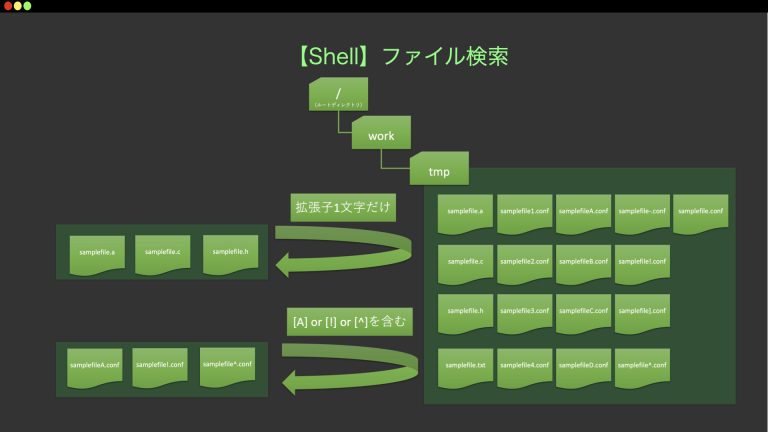■今回やりたいこと
同一階層(/work/tmp)に存在するファイルについて、「 ls 」コマンドを使用し、特定のファイルのみを表示する。
※オプションとして1行ずつ表示する[ -1 ]をつける。
▼同一階層(/work/tmp)に存在するファイル名一覧
| ファイル名 | 概要 |
|---|---|
| samplefile.a | 拡張子が[.a] |
| samplefile.c | 拡張子が[.c] |
| samplefile.h | 拡張子が[.h] |
| samplefile.txt | 拡張子が[.txt] |
| samplefile.conf | 拡張子が[.conf] |
| samplefile1.conf | 拡張子が[.conf] ファイル名の末尾に[1] |
| samplefile2.conf | 拡張子が[.conf] ファイル名の末尾に[2] |
| samplefile3.conf | 拡張子が[.conf] ファイル名の末尾に[3] |
| samplefile4.conf | 拡張子が[.conf] ファイル名の末尾に[4] |
| samplefileA.conf | 拡張子が[.conf] ファイル名の末尾に[A] |
| samplefileB.conf | 拡張子が[.conf] ファイル名の末尾に[B] |
| samplefileC.conf | 拡張子が[.conf] ファイル名の末尾に[C] |
| samplefileD.conf | 拡張子が[.conf] ファイル名の末尾に[D] |
| samplefile-.conf | 拡張子が[.conf] ファイル名の末尾に[-] |
| samplefile!.conf | 拡張子が[.conf] ファイル名の末尾に[!] |
| samplefile].conf | 拡張子が[.conf] ファイル名の末尾に[ ” ] ” ] |
| samplefile^.conf | 拡張子が[.conf] ファイル名の末尾に[^] |
▼ディレクトリ・ファイル構成図
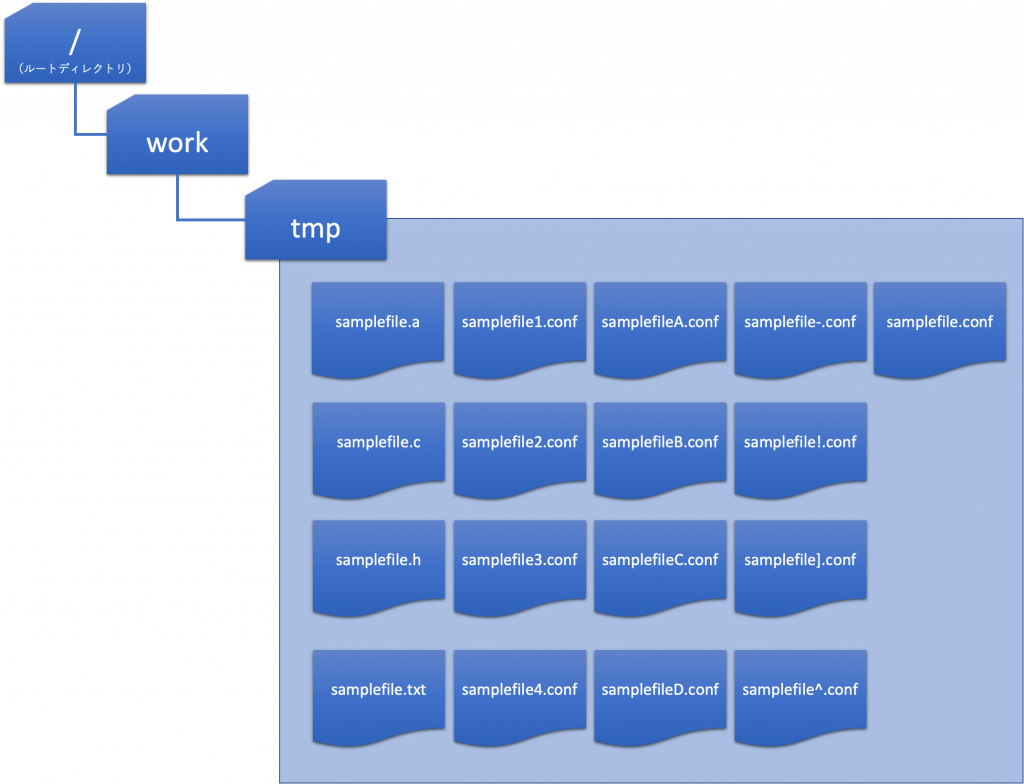
■ファイル名全量を取得
▼実行コマンド
ls -1 /work/tmp/▼実行結果
samplefile!.conf
samplefile-.conf
samplefile.a
samplefile.c
samplefile.conf
samplefile.h
samplefile.txt
samplefile1.conf
samplefile2.conf
samplefile3.conf
samplefile4.conf
samplefileA.conf
samplefileB.conf
samplefileC.conf
samplefileD.conf
samplefile].conf
samplefile^.conf■拡張子が任意の1文字、3文字のファイル名を検索
拡張子が任意の1文字のファイル名を検索する場合は、ファイル名.の後ろに「 ? 」をつける。
▼実行コマンド
ls -1 /work/tmp/samplefile.?▼実行結果
/work/tmp/samplefile.a
/work/tmp/samplefile.c
/work/tmp/samplefile.h拡張子が任意の3文字のファイル名を検索する場合は、ファイル名.の後ろに「 ? 」を3つつける。
▼実行コマンド
ls -1 /work/tmp/samplefile.???▼実行結果
/work/tmp/samplefile.txt■拡張子が[.conf]のファイル名を検索
拡張子が[.conf]のファイル名を検索する場合は、ファイル名をワイルドカード「 * 」をつける。
▼実行コマンド
ls -1 /work/tmp/*.conf▼実行結果
/work/tmp/samplefile!.conf
/work/tmp/samplefile-.conf
/work/tmp/samplefile.conf
/work/tmp/samplefile1.conf
/work/tmp/samplefile2.conf
/work/tmp/samplefile3.conf
/work/tmp/samplefile4.conf
/work/tmp/samplefileA.conf
/work/tmp/samplefileB.conf
/work/tmp/samplefileC.conf
/work/tmp/samplefileD.conf
/work/tmp/samplefile].conf
/work/tmp/samplefile^.conf■ファイル名、拡張子に任意の文字を含む/含まないファイル名を検索
拡張子が[c]または[h]のファイル名を検索する場合は、ファイル名.の後ろに[ch]を指定する。
▼実行コマンド
ls -1 /work/tmp/samplefile.[ch]▼実行結果
/work/tmp/samplefile.c
/work/tmp/samplefile.hファイル名の末尾に[1から3]を含むファイル名を検索する場合は、ファイル名の後ろに[1-3]を指定する。
▼実行コマンド
ls -1 /work/tmp/samplefile[1-3].conf▼実行結果
/work/tmp/samplefile1.conf
/work/tmp/samplefile2.conf
/work/tmp/samplefile3.confファイル名の末尾に[AからC]を含むファイル名を検索する場合は、ファイル名の後ろに[A-C]を指定する。
▼実行コマンド
ls -1 /work/tmp/samplefile[A-C].conf▼実行結果
/work/tmp/samplefileA.conf
/work/tmp/samplefileB.conf
/work/tmp/samplefileC.confファイル名の末尾に[-]を含むファイル名を検索する場合は、ファイル名の後ろに[-]を指定する。
★[-]、[A]、[C]と複数検索する場合、[-]は先頭もしくは最後に指定する
▼実行コマンド
ls -1 /work/tmp/samplefile[-AC].conf # ①
ls -1 /work/tmp/samplefile[AC-].conf # ②▼実行結果(①・②ともに結果は同じ)
/work/tmp/samplefile-.conf
/work/tmp/samplefileA.conf
/work/tmp/samplefileC.conf
/work/tmp/samplefile-.conf
/work/tmp/samplefileA.conf
/work/tmp/samplefileC.confファイル名の末尾に1から3を含まないファイル名を検索する場合は、ファイル名の後ろに[!]もしくは[^]を指定する。
★含まない条件で検索する場合、[!]、[^]は先頭に指定する
▼実行コマンド
ls -1 /work/tmp/samplefile[!1-3].conf # ①
ls -1 /work/tmp/samplefile[^1-3].conf # ②▼実行結果(①・②ともに結果は同じ)
/work/tmp/samplefile!.conf
/work/tmp/samplefile-.conf
/work/tmp/samplefile4.conf
/work/tmp/samplefileA.conf
/work/tmp/samplefileB.conf
/work/tmp/samplefileC.conf
/work/tmp/samplefileD.conf
/work/tmp/samplefile].conf
/work/tmp/samplefile^.conf
/work/tmp/samplefile!.conf
/work/tmp/samplefile-.conf
/work/tmp/samplefile4.conf
/work/tmp/samplefileA.conf
/work/tmp/samplefileB.conf
/work/tmp/samplefileC.conf
/work/tmp/samplefileD.conf
/work/tmp/samplefile].conf
/work/tmp/samplefile^.confファイル名の末尾に[!]もしくは[^]を含むファイル名を検索する場合は、ファイル名の後ろに[!]もしくは[^]を指定する。
★先頭に[!]、[^]を指定すると含まない判定になってしまうため、エスケープ[\]をつける。
または、他の検索文字の後ろに[!]、[^]を指定する。
▼実行コマンド
ls -1 /work/tmp/samplefile[\!^1].conf # ①
ls -1 /work/tmp/samplefile[1!^].conf # ②▼実行結果(①・②ともに結果は同じ)
/work/tmp/samplefile!.conf
/work/tmp/samplefile1.conf
/work/tmp/samplefile^.conf
/work/tmp/samplefile!.conf
/work/tmp/samplefile1.conf
/work/tmp/samplefile^.confファイル名の末尾に” ] ”を含むファイル名を検索する場合は、以下のように必ず最初に” ] ”を指定する。
▼実行コマンド
ls -1 /work/tmp/samplefile[]A].conf▼実行結果(①・②ともに結果は同じ)
/work/tmp/samplefileA.conf
/work/tmp/samplefile].conf