■実装するプログラムの仕様
2つのJSPファイルを使用して画面遷移を行う。
▼画面遷移イメージ図
「画面遷移はここをクリック!」ボタンを押下して、次の画面(JSPファイル)に遷移する。
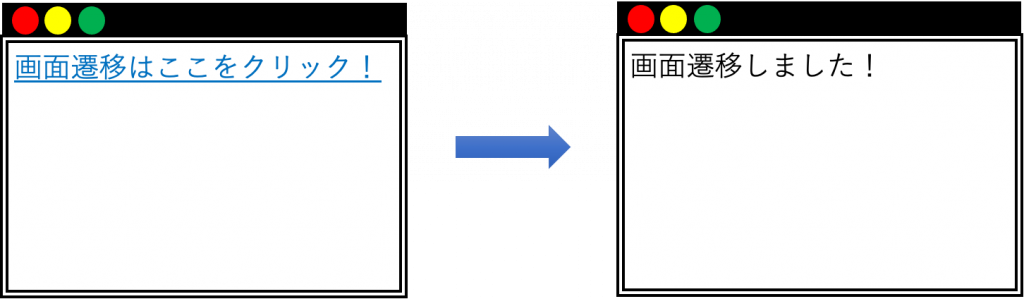
▼URL
遷移元:
http://localhost:8080/JspServletSample/sample_jsp_from.jsp
遷移先:
http://localhost:8080/JspServletSample/hoge/sample_jsp_to.jsp
▼ディレクトリ階層イメージ
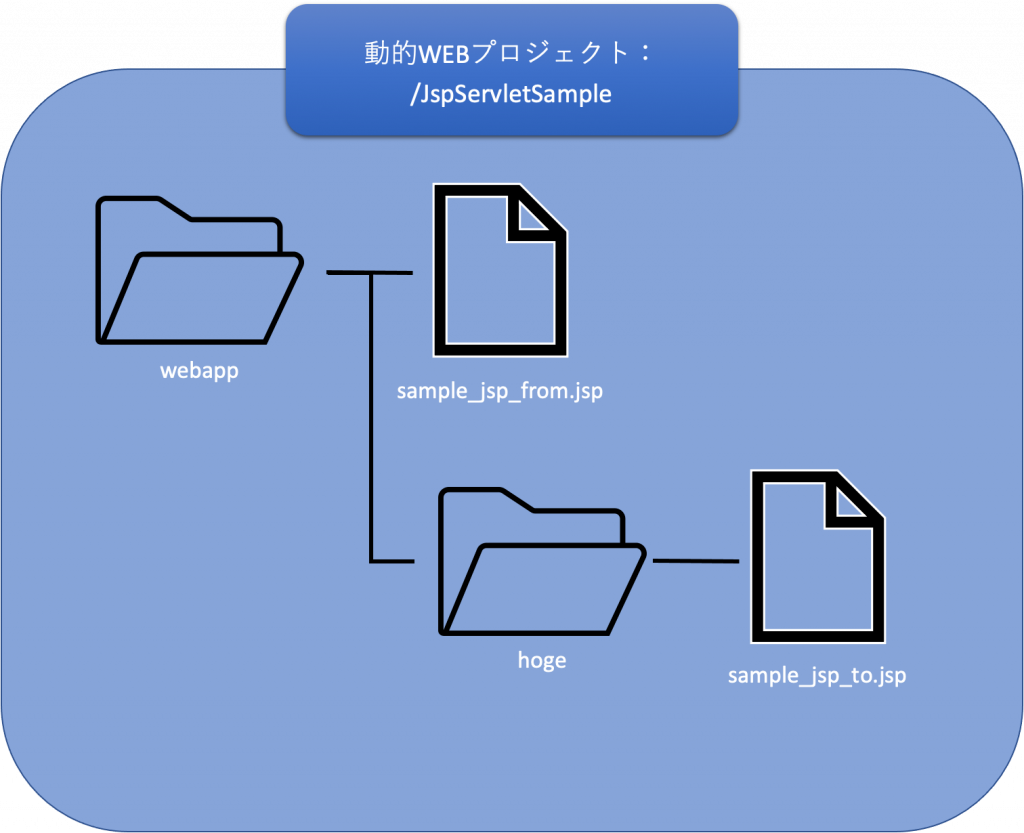
■画面仕様
▼sample_jsp_from.jsp
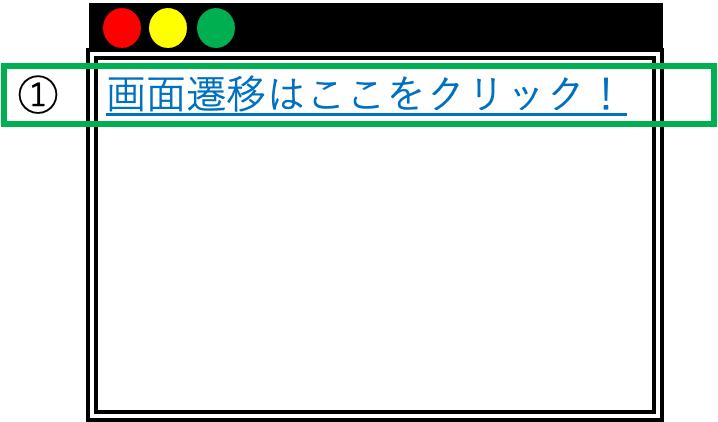
①「画面遷移はここをクリック!」を押下し、「sample_jsp_to」へ遷移する。
▼sample_jsp_to.jsp
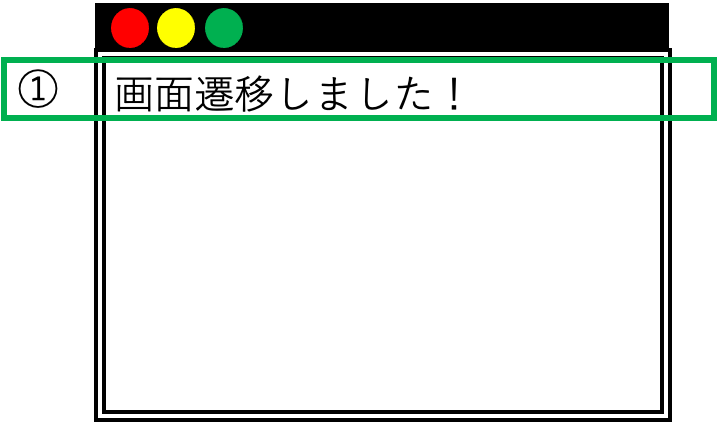
①「画面遷移しました!」を表示する。
■サンプルソース
▼sample_jsp_from.jsp
<%@ page language="java" contentType="text/html; charset=UTF-8"
pageEncoding="UTF-8"%>
<%-- 画面遷移先のURLを入力 --%>
<% String url_name = "http://localhost:8080/JspServletSample/hoge/sample_jsp_to.jsp"; %>
<!DOCTYPE html>
<html>
<head>
<meta charset="UTF-8">
<title>画面遷移前</title>
</head>
<body>
<a href=<%=url_name %>>画面遷移はここをクリック!</a>
</body>
</html>▼sample_jsp_to.jsp
<%@ page language="java" contentType="text/html; charset=UTF-8"
pageEncoding="UTF-8"%>
<% String message = "画面遷移しました!"; %>
<!DOCTYPE html>
<html>
<head>
<meta charset="UTF-8">
<title>画面遷移後</title>
</head>
<body>
<p><%=message %></p>
</body>
</html>■実行結果
▼sample_jsp_from.jsp
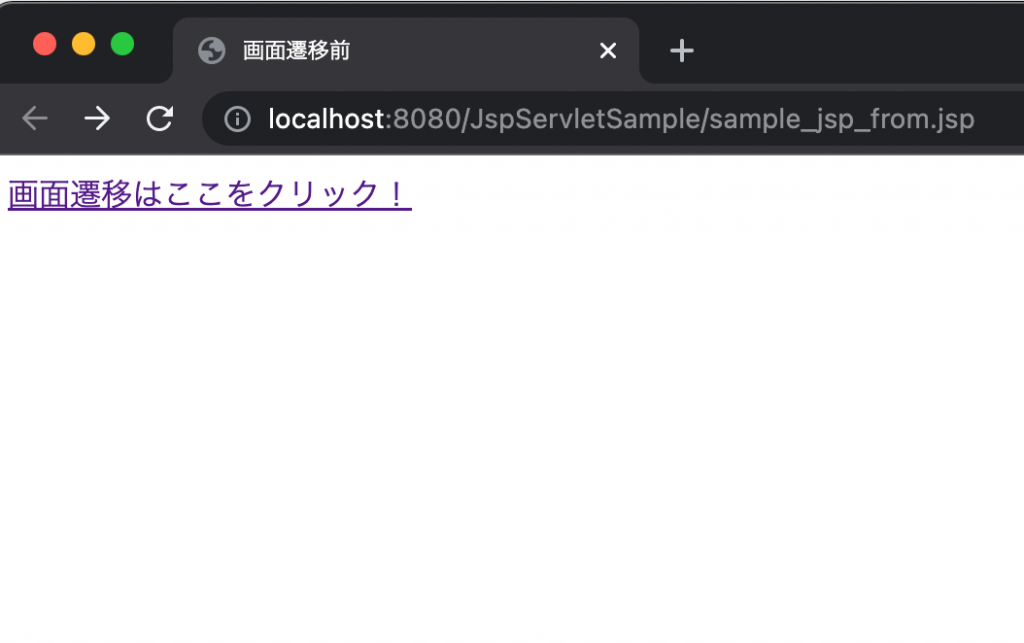
「画面遷移はここをクリック!」を押下
▼sample_jsp_to.jsp
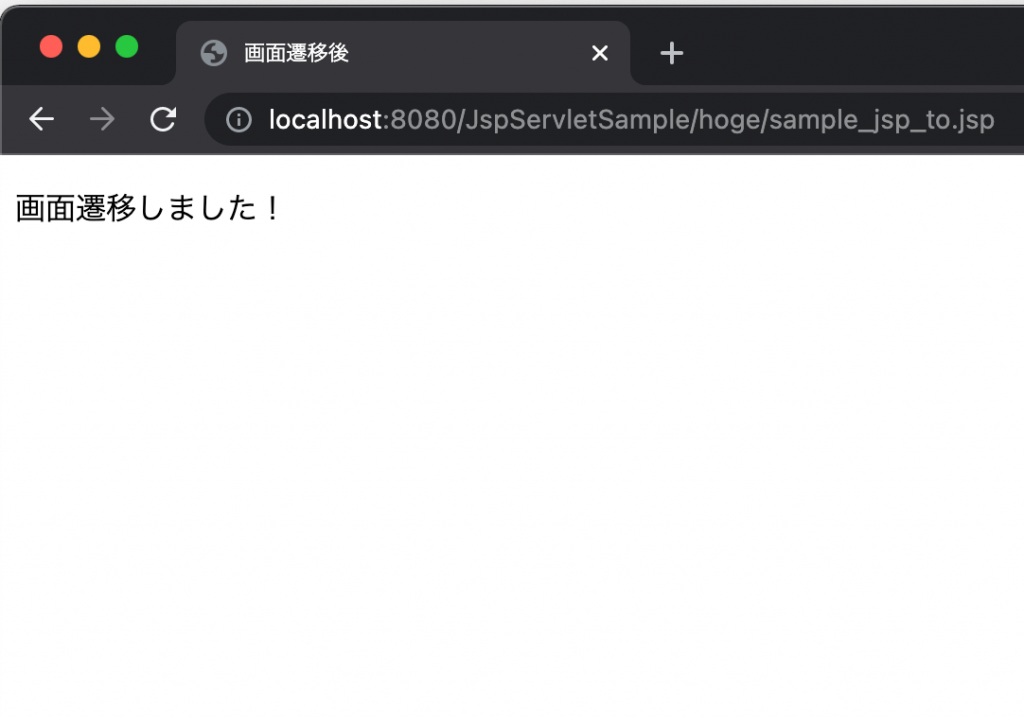
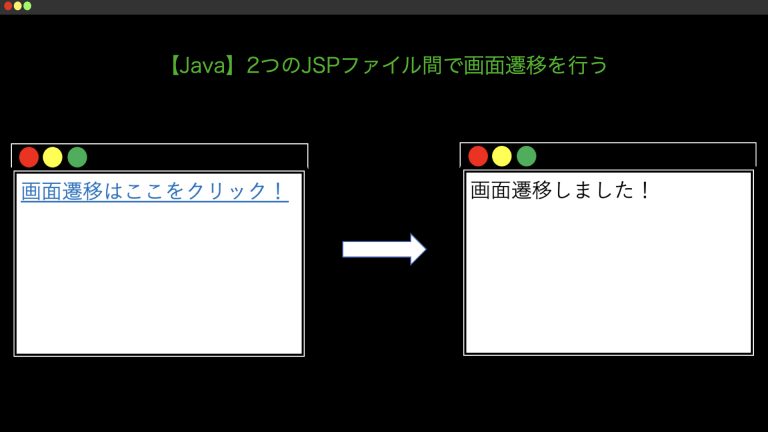


コメント