■濃度計算アプリ
▼画面
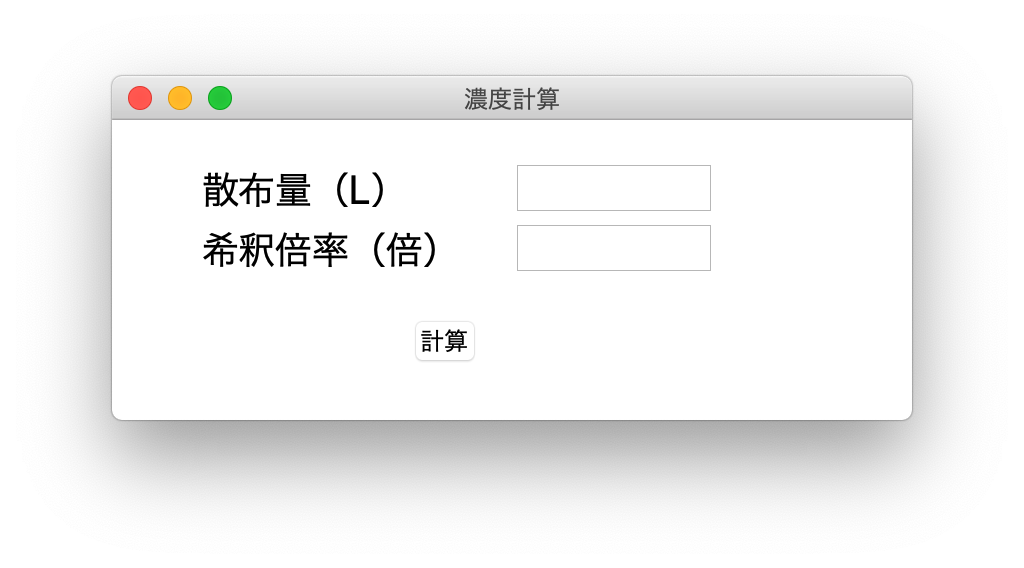
▼【計算】ボタン押下時の処理
入力値(散布量と希釈倍率)を変数に格納
散布量を×1000(mlに変換)
散布量 / 希釈倍率を算出
算出結果をメッセージボックスへ出力
▼エラーハンドリング
①入力値は数字
②数字は0より大きい
■サンプルコード
# -*- Coding: UTF-8 -*-
import tkinter as tk
import tkinter.messagebox as msg
# 入力値チェック関数
def InputNumChk():
# チェックデータ格納
inputdata = []
inputdata.append(str_sanpuryo.get())
inputdata.append(str_kishaku.get())
# 配列に格納したデータ分だけループ処理
for i in range(len(inputdata)):
# 数字以外入力されていたら1
if not inputdata[i].isdigit():
return 1
# 0以下が入力されたら2
if not int(inputdata[i]) > 0:
return 2
return 0
# 計算ボタン押下時の処理(濃度計算)
def Click_CalCon():
# 数字チェック
chknum = InputNumChk()
if chknum == 1:
msg.showinfo("注意", "入力値は数字のみ設定してください")
elif chknum == 2:
msg.showinfo("注意", "入力値は0より大きい値を設定してください")
elif chknum == 0:
# 入力値を取得(散布量はmlに変換)
int_sanpuryo_ml = int(str_sanpuryo.get()) * 1000
int_kishaku = int(str_kishaku.get())
# 濃度計算
calcon = int_sanpuryo_ml / int_kishaku
msg.showinfo("計算結果", "農薬を" + str(round(calcon, 2)) + "g(mL)用意して下さい")
else:
msg.showinfo("エラー", "想定外のエラーが発生しました")
###########################################
# トップ画面の設定
###########################################
# ウィンドウの設定
base = tk.Tk()
base.title("濃度計算")
canvas = tk.Canvas(base, width=400, height=150, bd=0, highlightthickness=0)
canvas.pack()
#入力値を保持
str_sanpuryo = tk.StringVar()
str_kishaku = tk.StringVar()
# 散布量ラベル
l_sanpuryo = tk.Label(base, text="散布量(L)", font=("",20))
l_sanpuryo.place(x=40, y=20)
# 散布量テキストボックス
txtbox_sanpuryo = tk.Entry(base, width=10, textvariable=str_sanpuryo)
txtbox_sanpuryo.place(x=200, y=20)
# 希釈倍率ラベル
l_kishaku = tk.Label(base, text="希釈倍率(倍)", font=("",20))
l_kishaku.place(x=40, y=50)
# 希釈倍率テキストボックス
txtbox_kishaku = tk.Entry(base, width=10, textvariable=str_kishaku)
txtbox_kishaku.place(x=200, y=50)
# 計算ボタン関係の設定
btn_seldata = tk.Button(base, text="計算", command=Click_CalCon)
btn_seldata.place(x=150, y=100)
# 画面表示
base.mainloop()■実行結果
▼計算結果
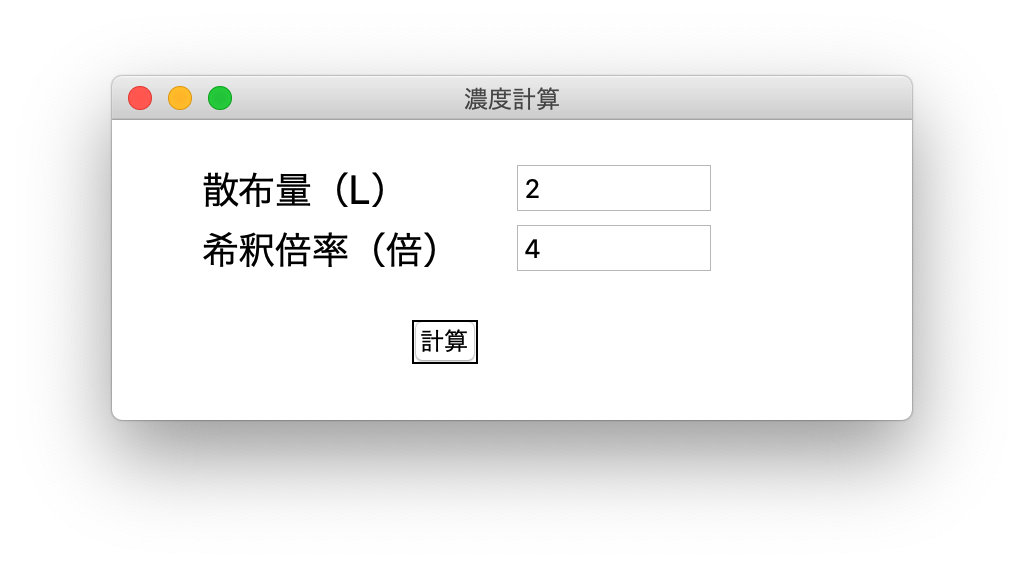

▼エラー:数字以外入力
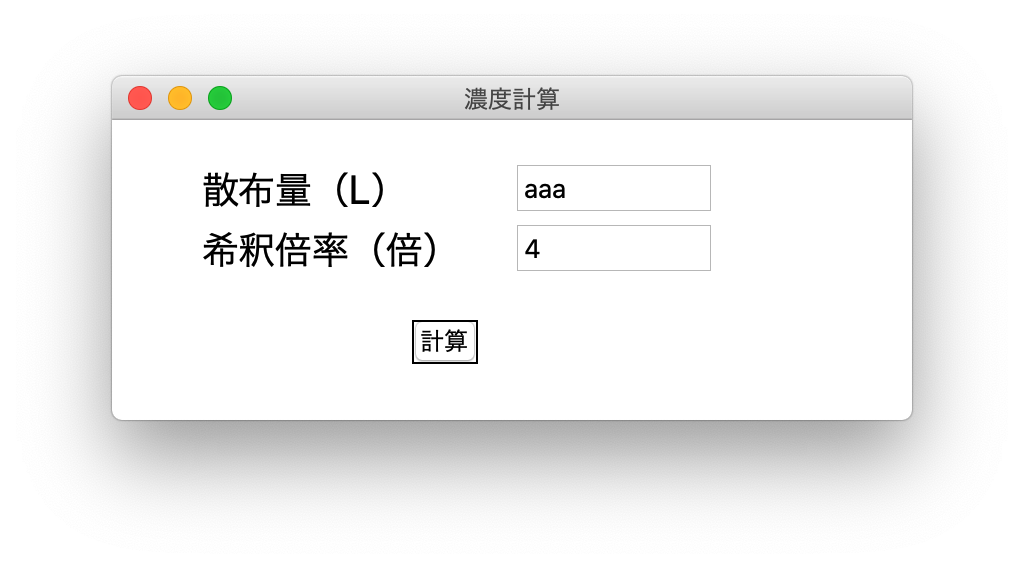
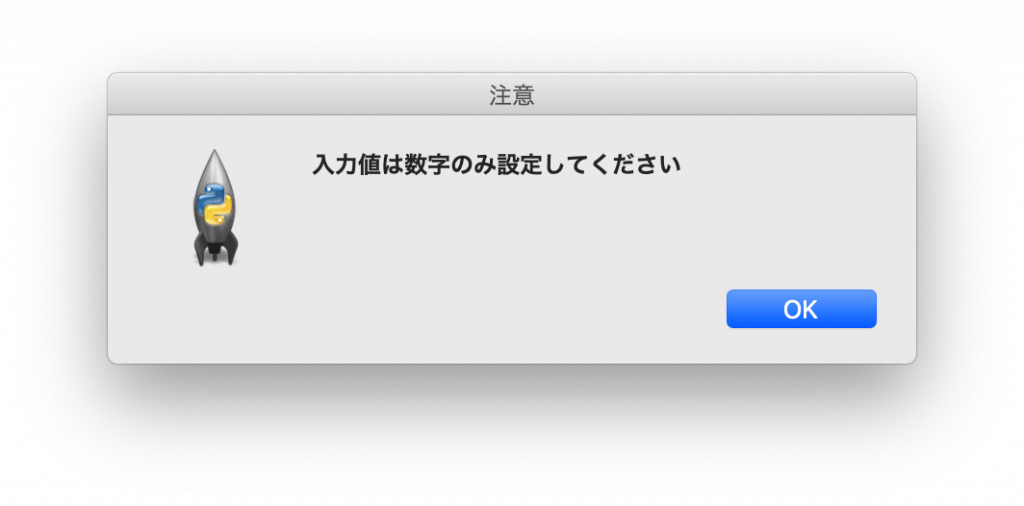
▼エラー:0を入力
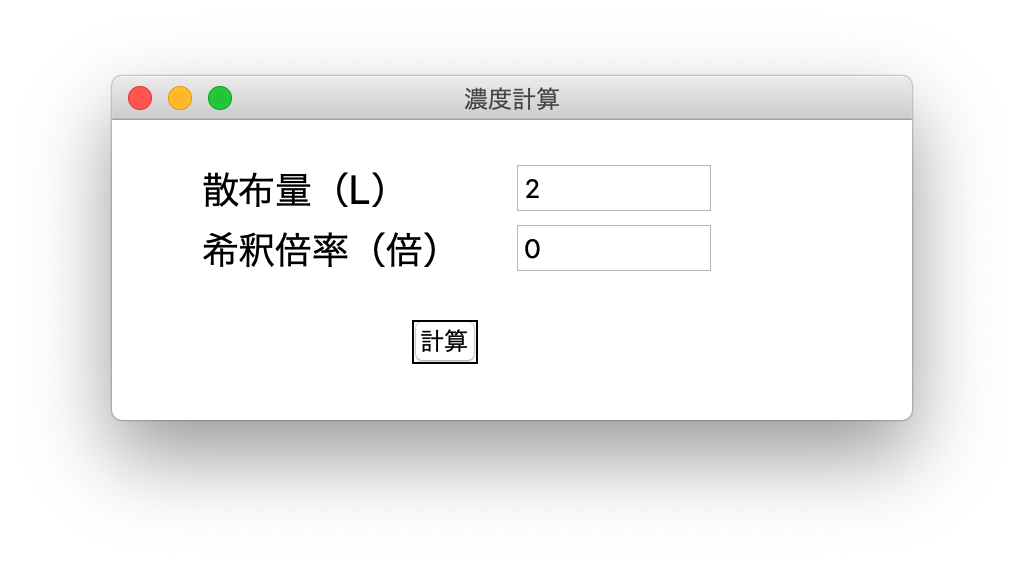
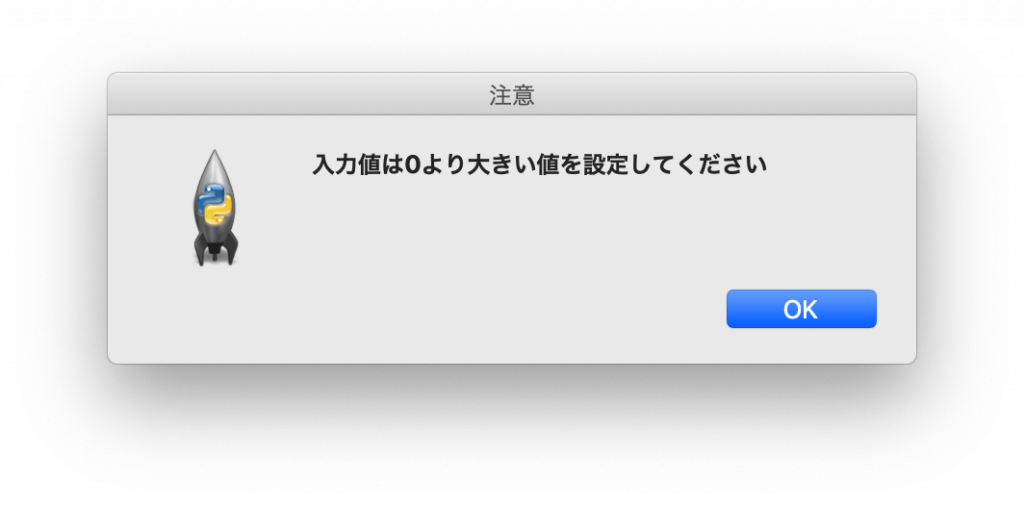
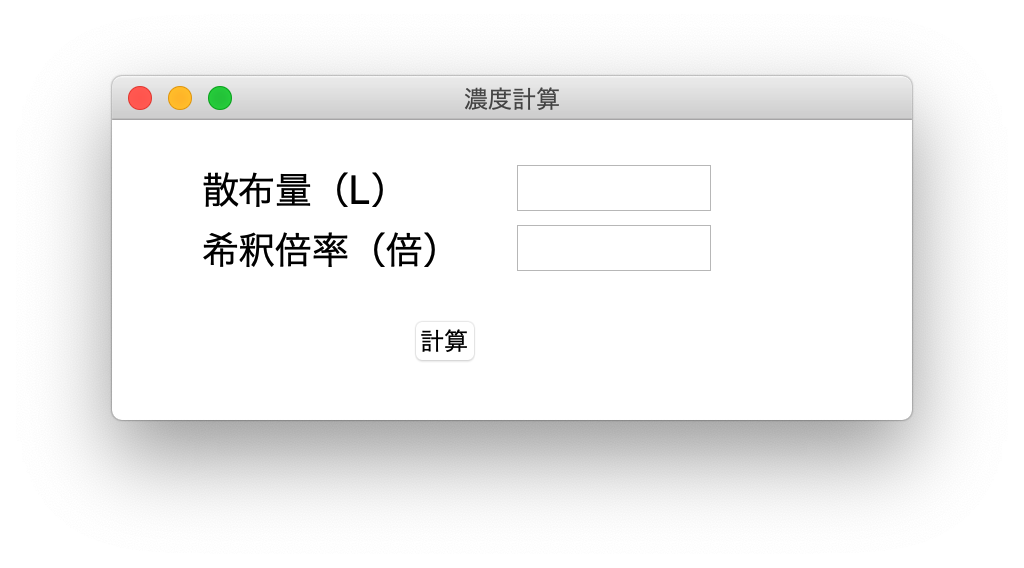
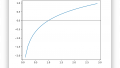
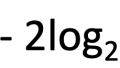
コメント