■分数関数
反比例のグラフ(y = a/x, a ≠ 0)を分数関数という。
▼y = 1 / x
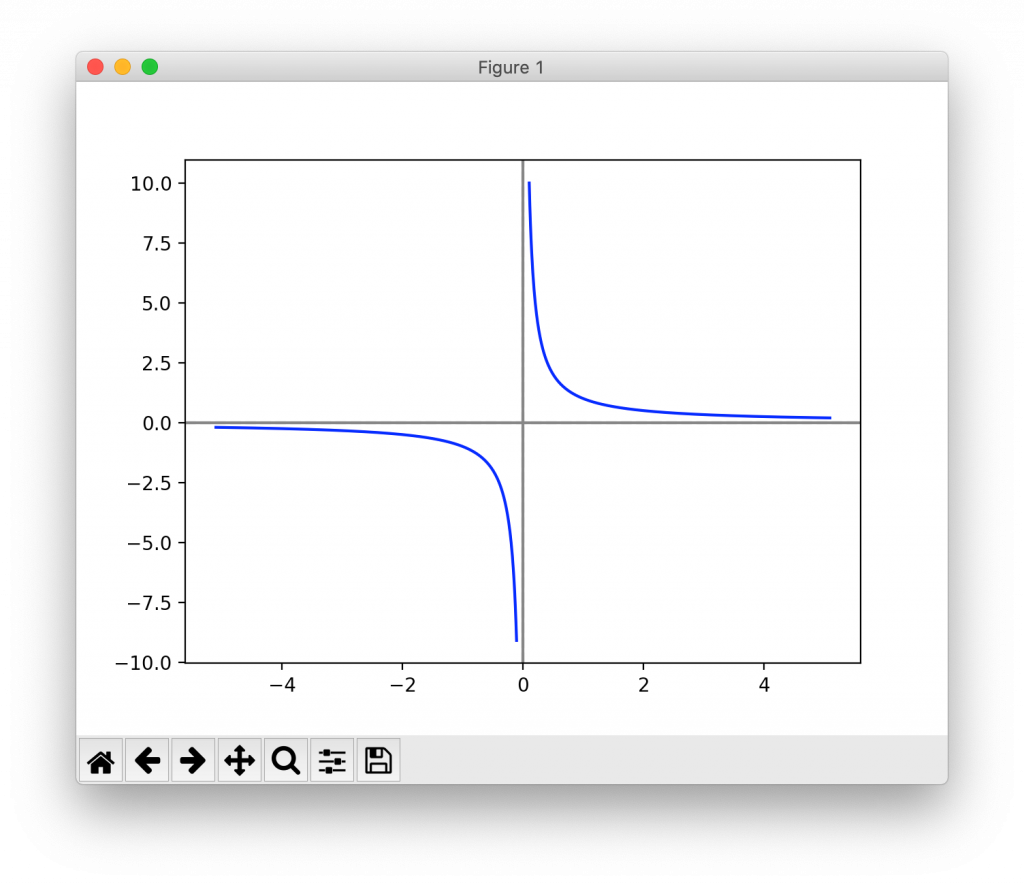
▼y = – 1 / x
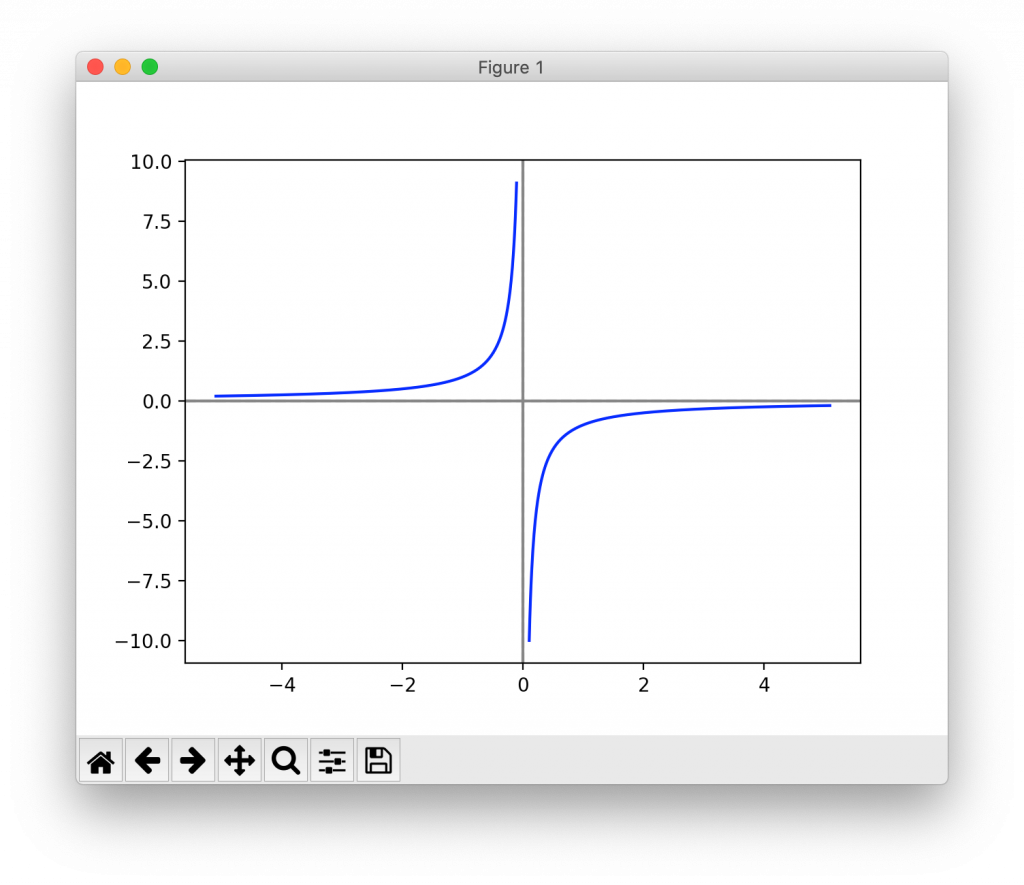
■分数関数の一般形
以下の式が分数関数の一般形である。
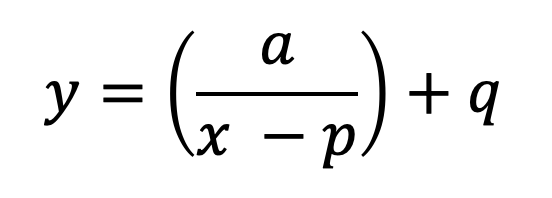
このとき、
漸近線:x= p 、y = q
点(p, q)に関して対称の双曲線を描く
■例題
以下の分数関数を図示する。
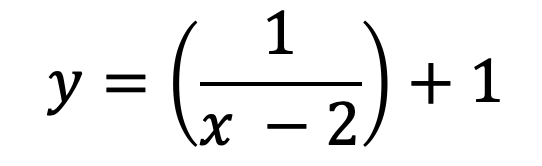
■サンプルコード
# -*- Coding:UTF-8 -*-
import numpy as np
from matplotlib import pyplot as plt
def MakeGraph(a:int, p:int, q:int) -> None:
########## グラフにx軸,y軸(0)を図示 ##########
# 補助線(0)を作成 [axhline:水平 axvline:垂直]
plt.axhline(y = 0, color = "gray")
plt.axvline(x = 0, color = "gray")
############################################
########## グラフに漸近線を点線で図示 ##########
# 補助線(0)を作成 [axhline:水平 axvline:垂直]
plt.axhline(y = q, color = "gray", linestyle='dashed')
plt.axvline(x = p, color = "gray", linestyle='dashed')
############################################
########## 分数関数をグラフに図示 ##########
"""
分数関数のxを漸近線 x = p について、
0.1間隔でそれぞれ
双曲線①:(p + 0.1) < x < (p + 0.1) + 5
双曲線②:(p - 0.1) - 5 < x < (p - 0.1)
の範囲を指定
"""
# 双曲線共通の設定(xの値を0.1の間隔で設定するための変数)
xinterval = 0.1
# 双曲線①
xmin_1 = p + 0.1
xmax_1 = xmin_1 + 5
x1 = np.arange(xmin_1, xmax_1, xinterval)
# yを算出
y1 = a/(x1 - p) + q
# グラフを作成
plt.plot(x1,y1,color = "blue")
# 双曲線②
xmax_2 = p - 0.1
xmin_2 = xmax_2 - 5
x2 = np.arange(xmin_2, xmax_2, xinterval)
y2 = a/(x2 - p) + q
# グラフを作成
plt.plot(x2,y2,color = "blue")
########################################
# グラフを表示
plt.show()
# メイン処理
if __name__ == '__main__':
# y = 1/(x - 2) + 1
a = 1
p = 2
q = 1
MakeGraph(a, p, q)
■実行結果
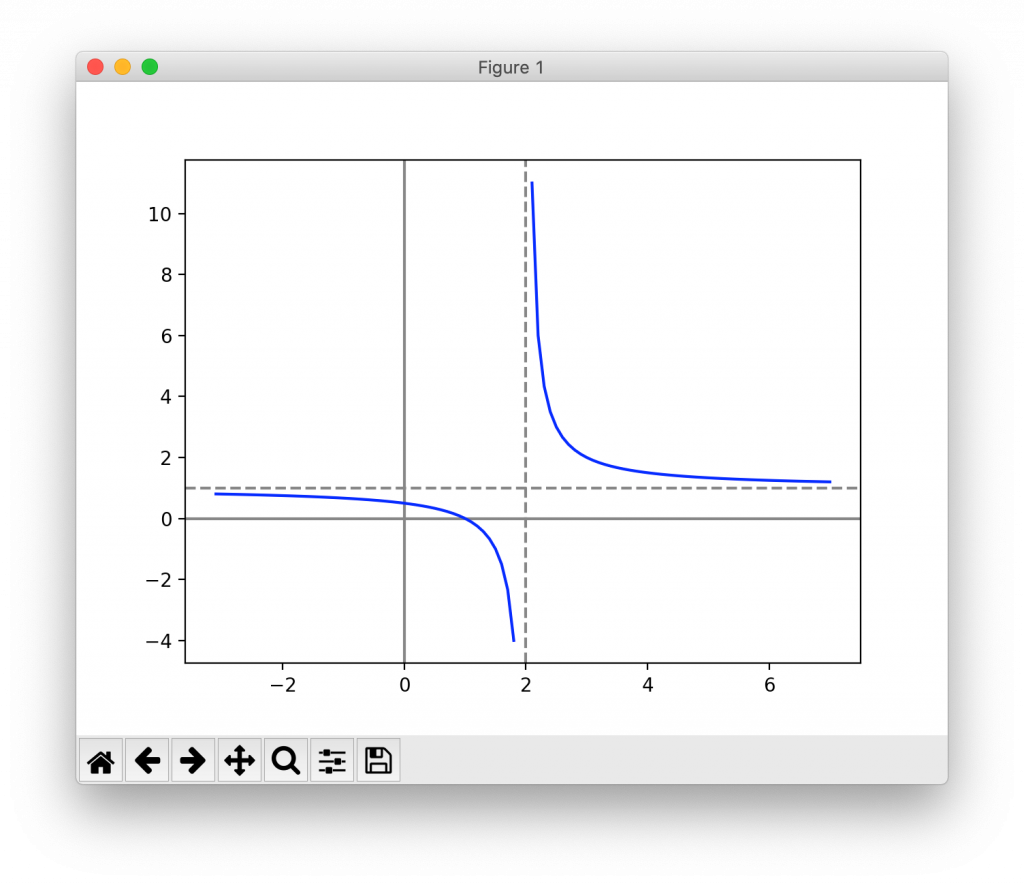
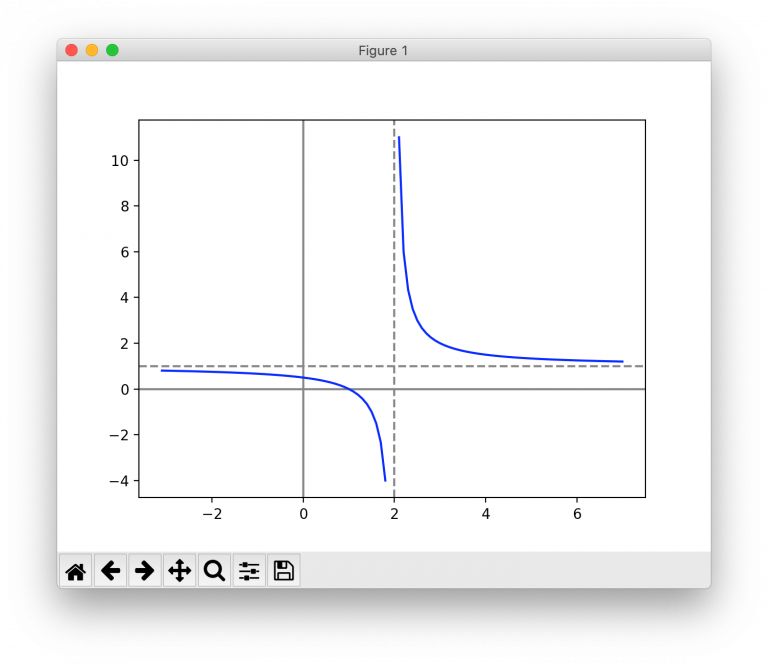
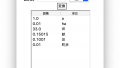
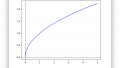
コメント